Opt to use Low Code Video
EnableX offers two methods to build a video application: through APIs or using the Low Code option. The registration, login, and project creation processes are identical for both methods. Once you reach this stage, decide which method suits your needs. This guide proceeds with the Low Code option. If you opt for APIs, the steps up to this point remain unchanged.
How to use Video Project
- To proceed further, click on GET STARTED button on the confirmation dialogue box pop-up.
- The Choose your preferred method of development form will display.
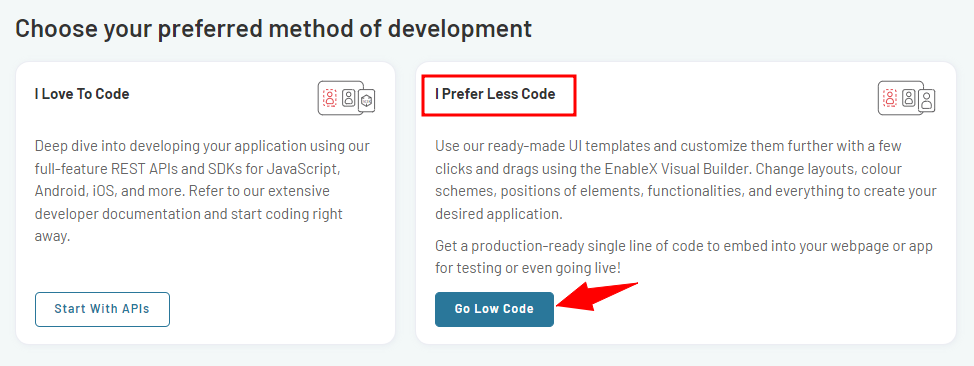
- To build your low-code video application, in the I Prefer Less Code section, click Go Low Code button.
Follow the Low-Code Wizard
- Once you click on Go Low Code, You will be directed to a wizard specifically designed for low-code video embedding.
- The wizard will guide you through the process of embedding videos using the low-code method.
- Follow each step in the Setup Wizard carefully to ensure successful integration.