Choose a Template
EnableX offers a variety of video embed templates with different features. The pre-configured templates are designed for specific types of applications. The selected features can be edited or updated as required.
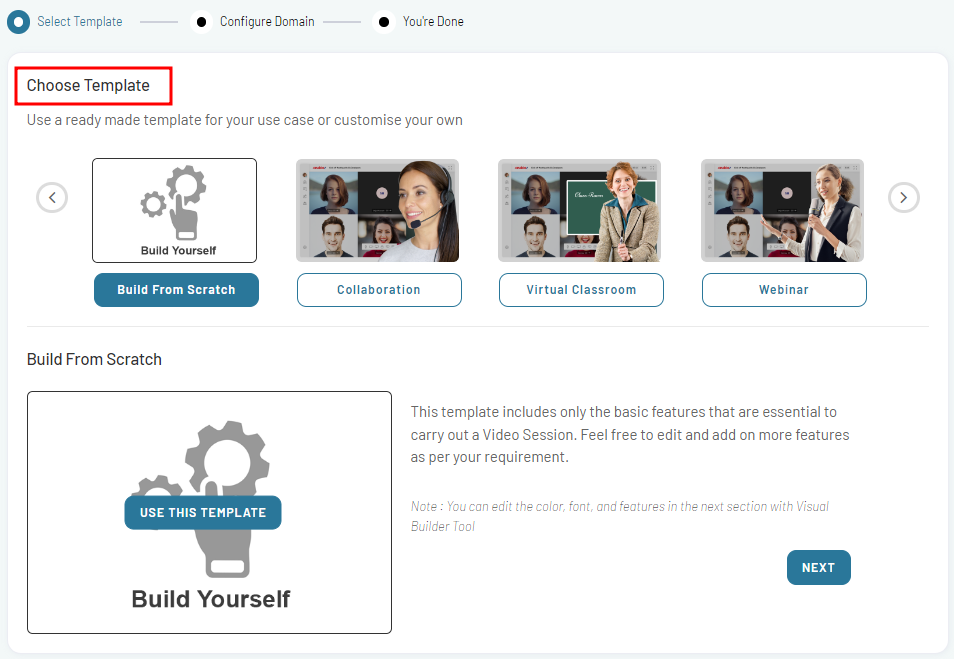
Pre-built Template
Explore the collection of Ready-Made Templates designed for various domains such as education, healthcare, corporate meetings, and more.
- Select a template that best suits your video application from the available options.
- Click on the USE THIS TEMPLATE button to proceed.
Note: The pre-configured templates serve as a foundation for your application's layout and design. You can edit or update the selected features as required.
Example: If you select the Virtual Classroom template, you will be directed to a page where you can review the virtual classroom user interface template and its features. You can also customize the template by adding or deleting any feature using the Visual Builder tool.
EnableX offers a variety of video embed templates with different features. The pre-configured templates are designed for specific types of applications. The selected features can be edited or updated as required.
Built From Scratch Template
If you prefer complete customization and control over your video conferencing solution, you can choose the Built From Scratch template. Follow these steps:
- Explore the available templates and select the Built From Scratch option.
- Click on the USE THIS TEMPLATE button to proceed.
The Built From Scratch template gives you the freedom to create a video conferencing solution perfectly tailored to your needs.
Note: The detailed process of customization and configuration for both the Ready-Made Templates and the Built From Scratch template will be covered in detail later in this document.
Once you have selected the template for your video application, the next step is to configure a subdomain to host the embedded video. You will be automatically redirected to this page.