Configure a Subdomain
Here, you can choose a unique subdomain that will serve as the hosting platform for embedded video content. Create a subdomain to host your embedded video. Your embed URLs will be qualified with this URL.
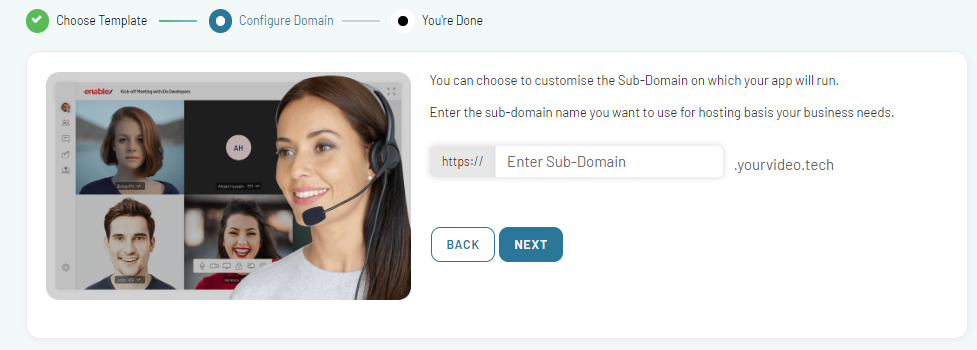
- Enter a Sub-Domain name and click on NEXT.
- A new page is displayed where you can try video calling by clicking the Try Now option.
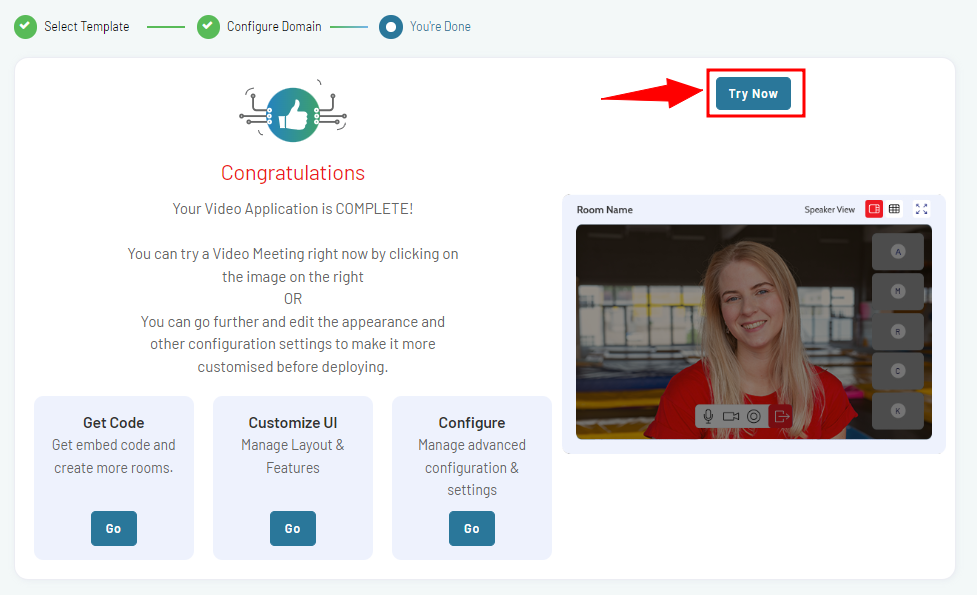
Now, your project is set up and you can go live with it.
Customize the appearance and other configuration settings before deploying the template.
After configuring the subdomain, get the embed code.