Buy Phone Number
To use inbound or outbound voice services, you must associate a phone number with your voice project. EnableX maintains an inventory of available shared and dedicated phone numbers and provides them to users on rental basis. In the EnableX portal, search for and purchase an available phone number capable of making outbound calls. You will use this phone number as the "From" phone number when you initiate an outbound call. If the phone number you require is not available in the inventory, you need to place an order for a phone number. Alternatively, purchase a new phone number and use it with your voice project.
Trial accounts are supplied with a registered number which can be used for testing inbound or outbound voice services.
To place an order for a new number, follow these steps:
- On the Buy Phone Number page, navigate and click on PLACE ORDER tab.
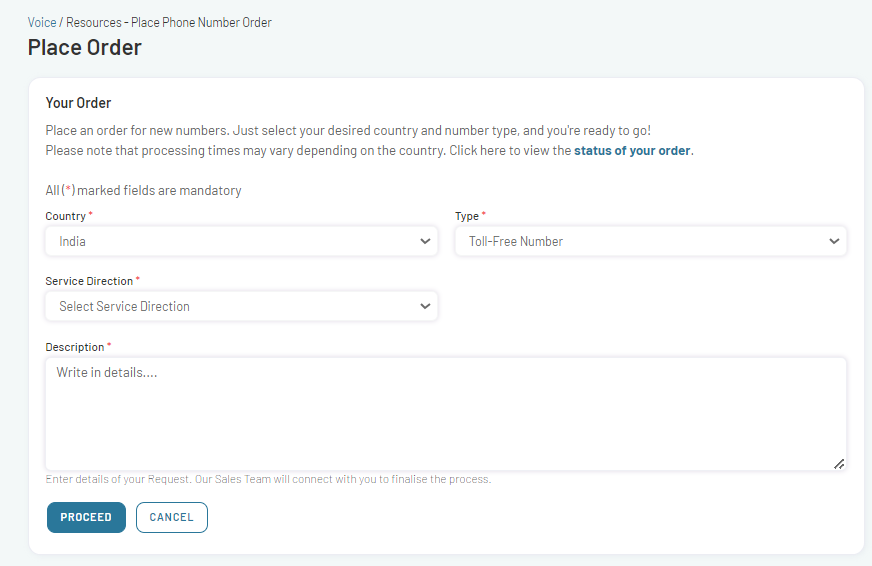
- Select the country of operation, type of phone number, Service Direction and detail of your order and click on PROCEED button.
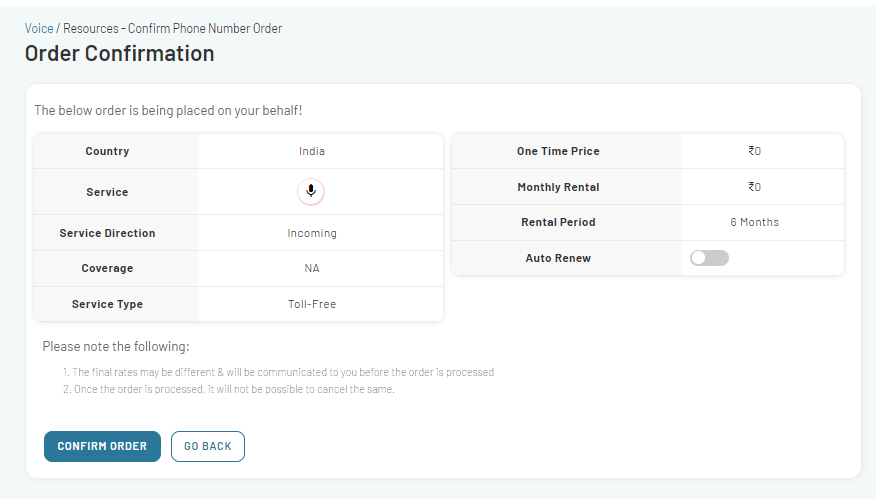
- Review the phone number order details and confirm your order by clicking on CONFIRM ORDER button.
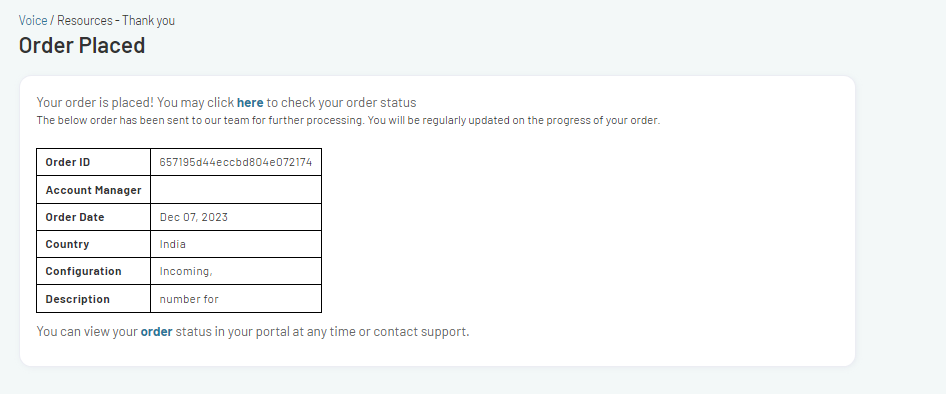
- Your phone number order will be sent to the admin for approval and processing.
- You can check the status of your order under the Voice>Resources>Phone Number>My Orders section.
- If you don’t want to buy the number anymore, you can cancel it here by clicking on the Action icon next to your request and then select Cancel.
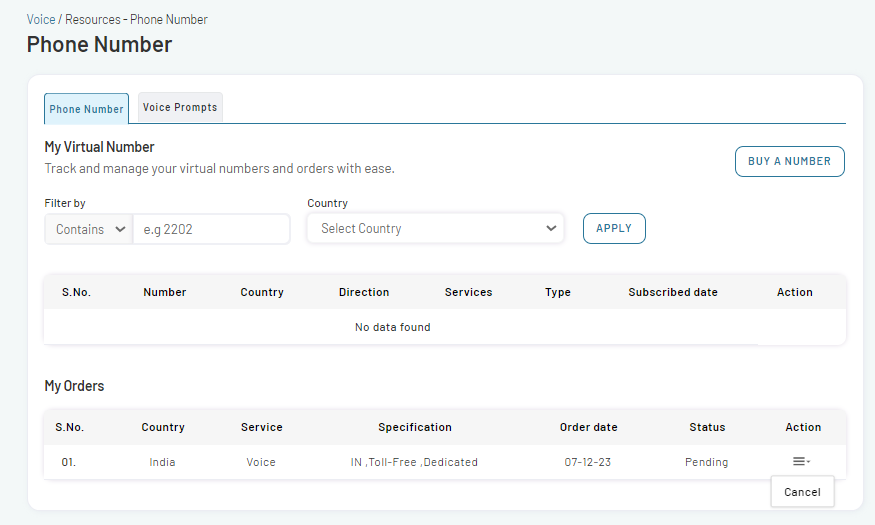
- Once you provided with the requested number. Navigate and click the Phone Number tab of your voice project.
- Click on ADD NUMBER tab and then Click on ‘+’ button next to selected number.
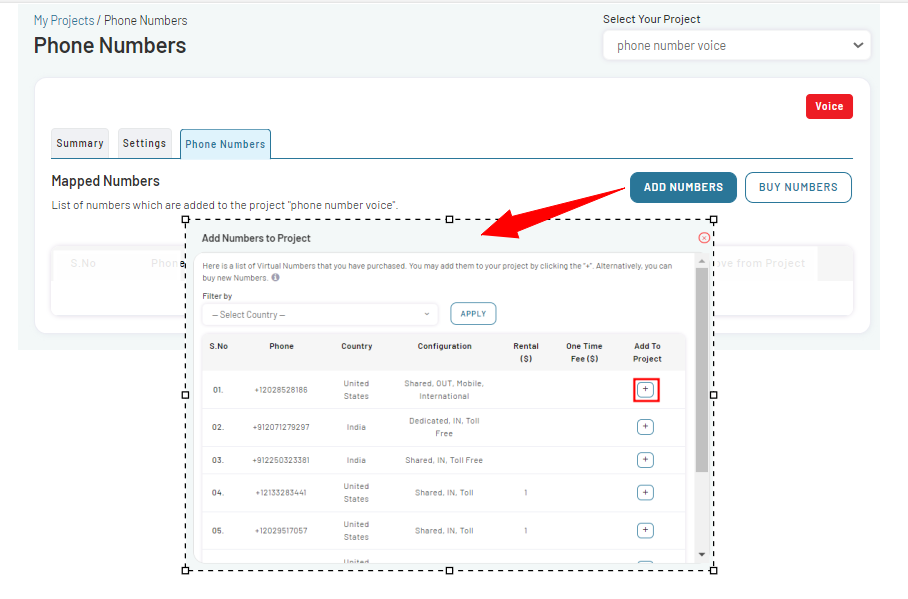
- Confirm your selection by clicking on CONFIRM Button on the confirmation popup.
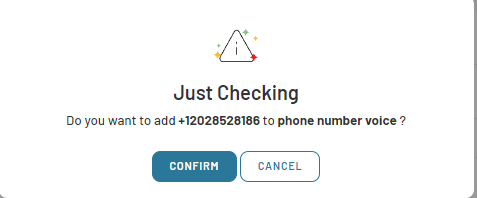
-
This action confirms the successful addition of phone number with your project and open a new dialog box asking you to configure Voice prompt with this number.
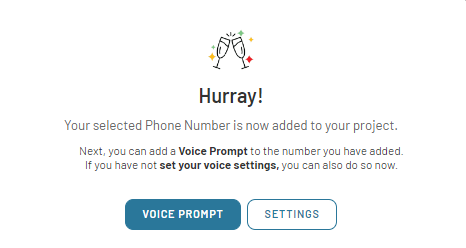
-
Click on the VOICE PROMPT button on the dialog box or alternatively go to the Settings tab and then select Voice Prompts.