Get Voice API Access
Before you embark on your application development journey with the EnableX platform, it's essential to obtain an API Credential. This credential includes an App ID and App Key.
When you create a project, the API Access Credentials are sent to you via email. However, you may need to reset API Key or resend API Credentials. Follow these steps to get your project’s access credentials reset or resend.
- Navigate the Voice project you need API credentials for and go to Project Summary page.
- Go to the Project Credentials section on this page.
- Locate the SEND CREDENTIALS and RESET APP KEY buttons.
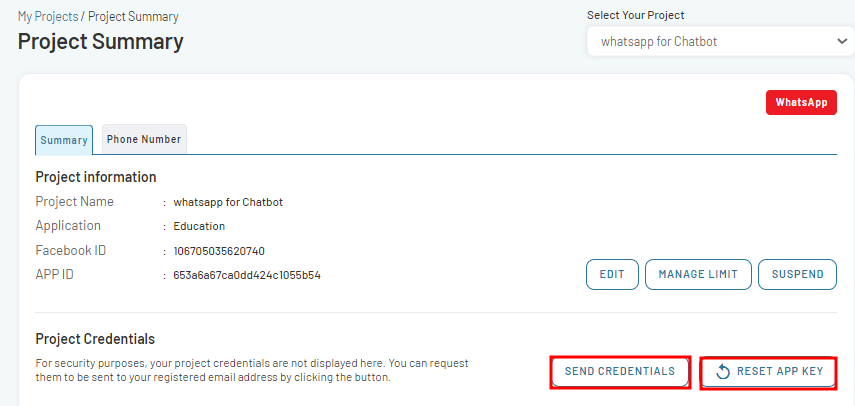
- If necessary, use the RESET APP KEY option to reset the application credentials.
- Use the SEND CREDENTIALS option to resend the application credentials to your registered email address.