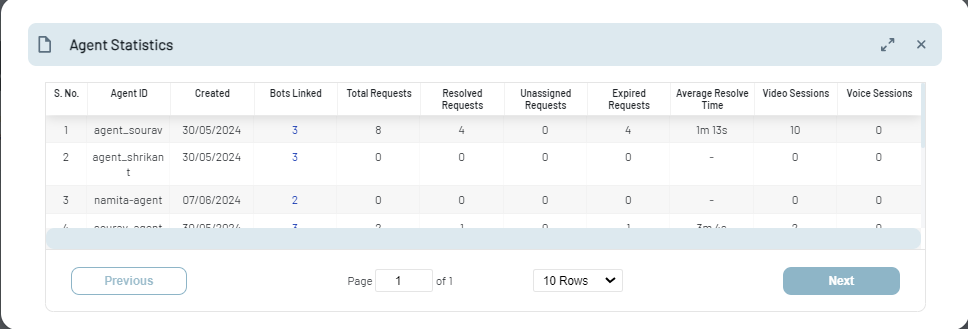Align Agents with Bots
Once agents are added to the workspace, they can be linked to specific bots to ensure they have access only to the bots they are permitted to use. To link an agent to a bot, follow these steps:
- Navigate to the list of bots on the Dialog Panel.
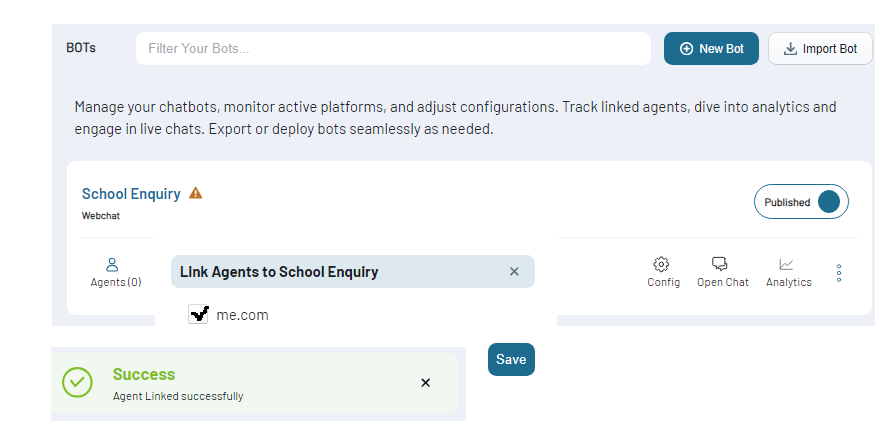
- For the desired bot, Navigate and click on the associate Agent icon.
- A Link Agents to Bot window opens displaying a list of agents who are part of the workspace.
- Check the checkbox next to the agent(s) you wish to link.
- After selecting the desired agent(s), click on Save button to link the agent.
- A confirmation message or popup to verify the successful linking of the agent(s) to the bot.
Note: The Agents dropdown list will only display those agents who are already associated with this workspace.
- After selecting the agent, click on Save Changes.
- Once saved, the selected agent will now have access to only the bots they've been linked with.
Agent Statistics
The Agent Statistics Dashboard is designed to provide a comprehensive view of agent performance and engagement.