Sessions
The Sessions interface is a dashboard for monitoring and reviewing customer interactions across various communication channels. This interface is divided into two main categories - Conversation and Media engagement.
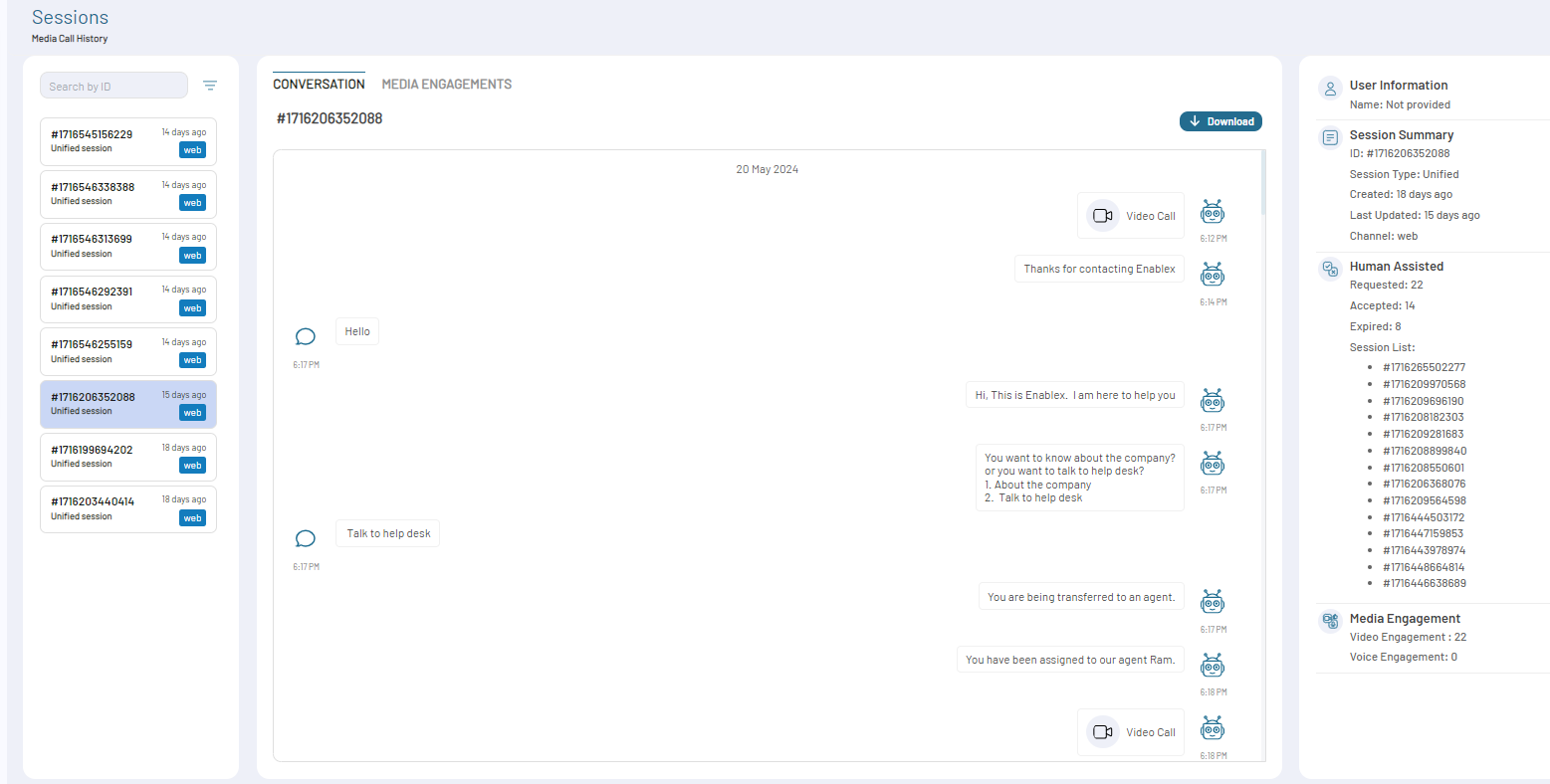
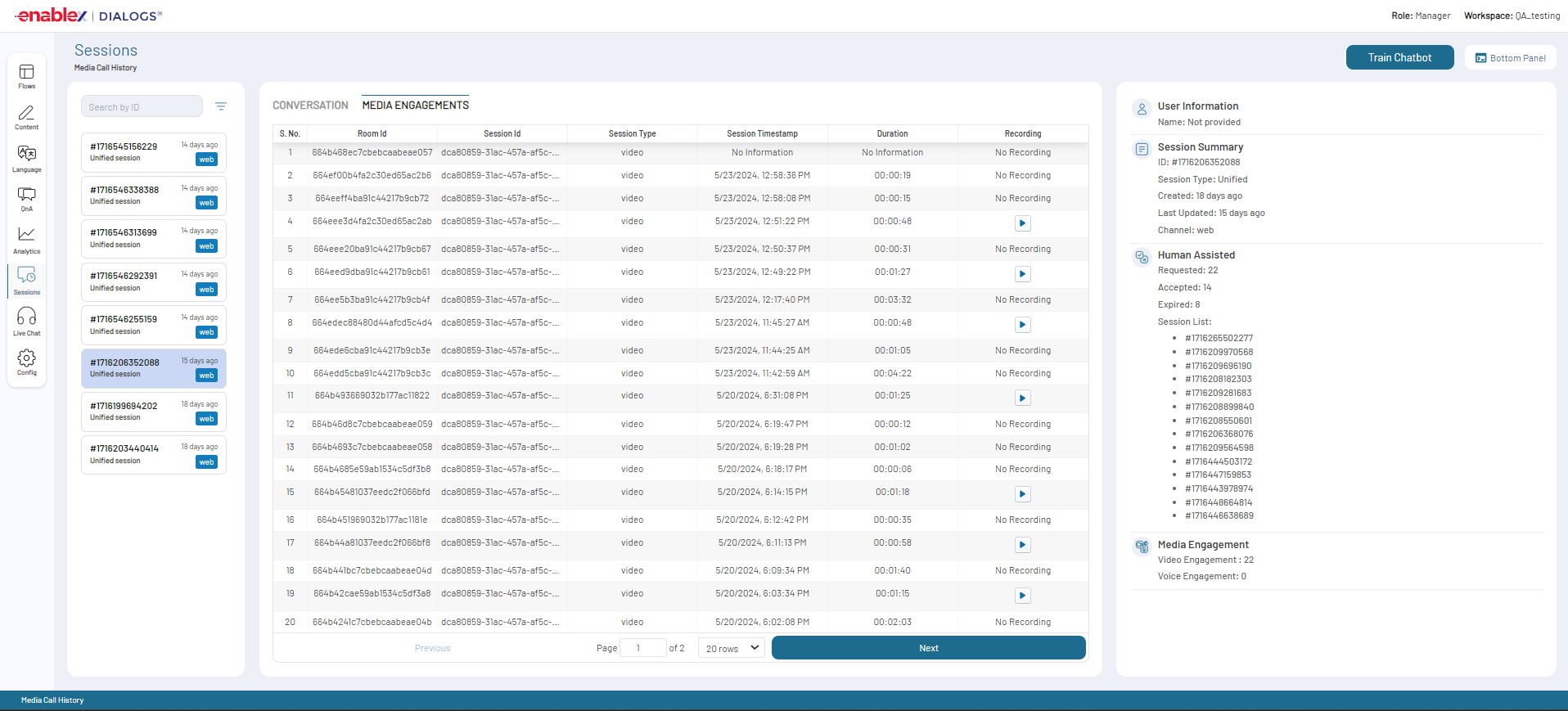
Conversation
- This section displays the selected session's complete interaction history, including both automated (bot) and human agent exchanges. This conversation log helps in understanding the flow of interaction and identifying key points of engagement.
Media Engagements
- Captures engagements involving video and voice channels where human agents directly communicate with users. Media Engagement panel also show video recordings of the agent and users video call if recorded by the agents. You can also monitor the monitor the specifics of media sessions, such as duration and participant engagement.
Session Listing
- This primary view lists all session records, which are identified by unique session IDs. Each entry in the list includes a session timestamp, showing when the session was active.
Session Filter options
- You can filter sessions using criteria like Unified ID or whether the session required agent assistance.
User Information Panel
- Displays information about the user involved in the session, such as contact details and the session's unique identifier.
Human Assisted Counter
- Shows metrics on how often the user requested human assistance, how many requests were accepted, and how many expired, offering insights into user satisfaction and agent responsiveness.
Data Download
- Administrators have the capability to download detailed session data, which can be used for deeper analysis or reporting purposes.