Social Sign-On Integration with Video Embed
EnableX Low-Code Video Embed can be integrated with social sign-on with Google and Facebook. Instead of entering a name at the landing page, users can join through Google or Facebook login. These SSO (Social Sign-On) utilities can be configured through EnableX Portal using your Facebook and Google accounts.
Overview
Social sign-on integration allows users to login via Google/Facebook authentication without entering their name on the embed landing page. It is an optional setting for the landing page.
This feature is extremely useful for users because it eliminates the need to create and remember another username and password. It also streamlines logging in and allows them to access the page quickly.
Landing Page with SSO
When you configure your embed to use SSO through Google or Facebook, the embed landing page will feature the respective SSO Buttons for users to choose from. Once logged in, a user may stay signed in to join the session with a single click from landing page.
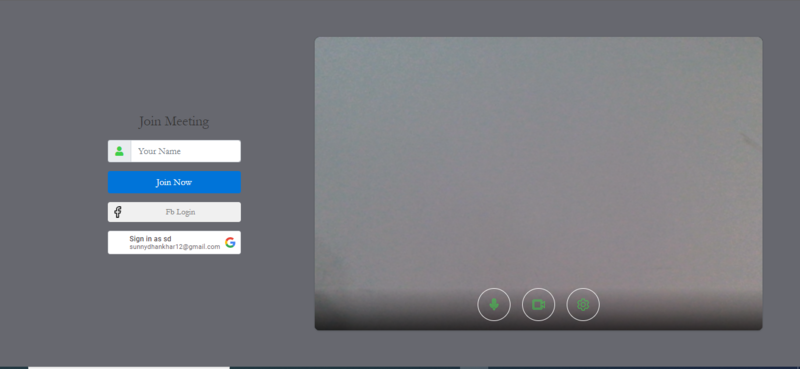
Setup through Portal
EnableX embed may be configured with the following SSO:
Get started with Embed
- Create a video service project.
For more information, see Create Video Project.
- Get started with Low-Code option.
For more information, see Get Started with Low-Code.
- Configure settings of the low code project.
For more information, see Use Low Code Wizard.
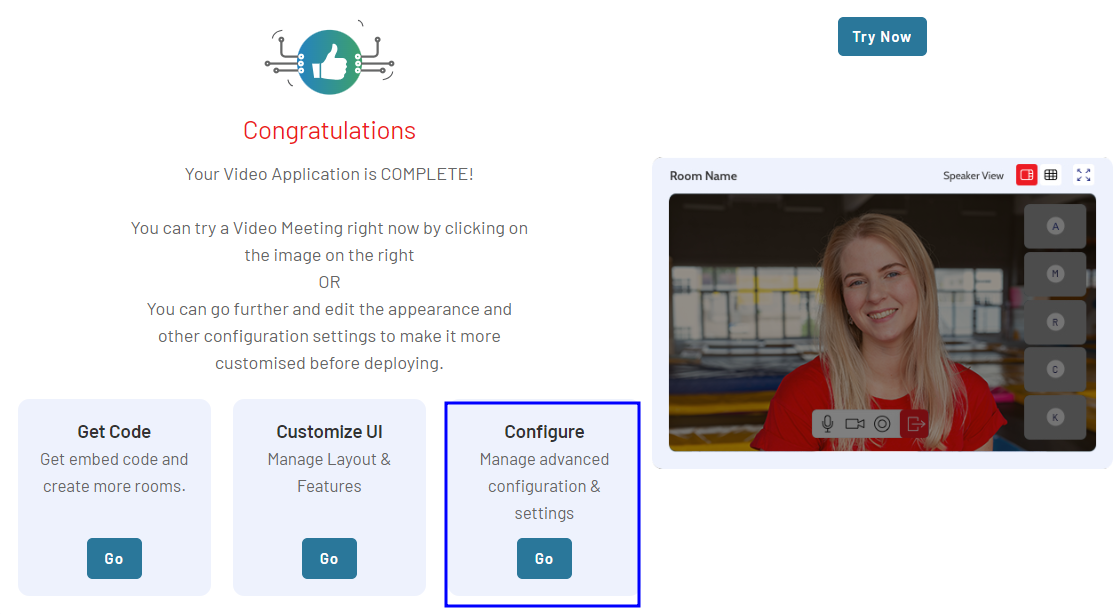
- Go to Configure box and click the button GO.
Note: New page appears with Low Code settings options.
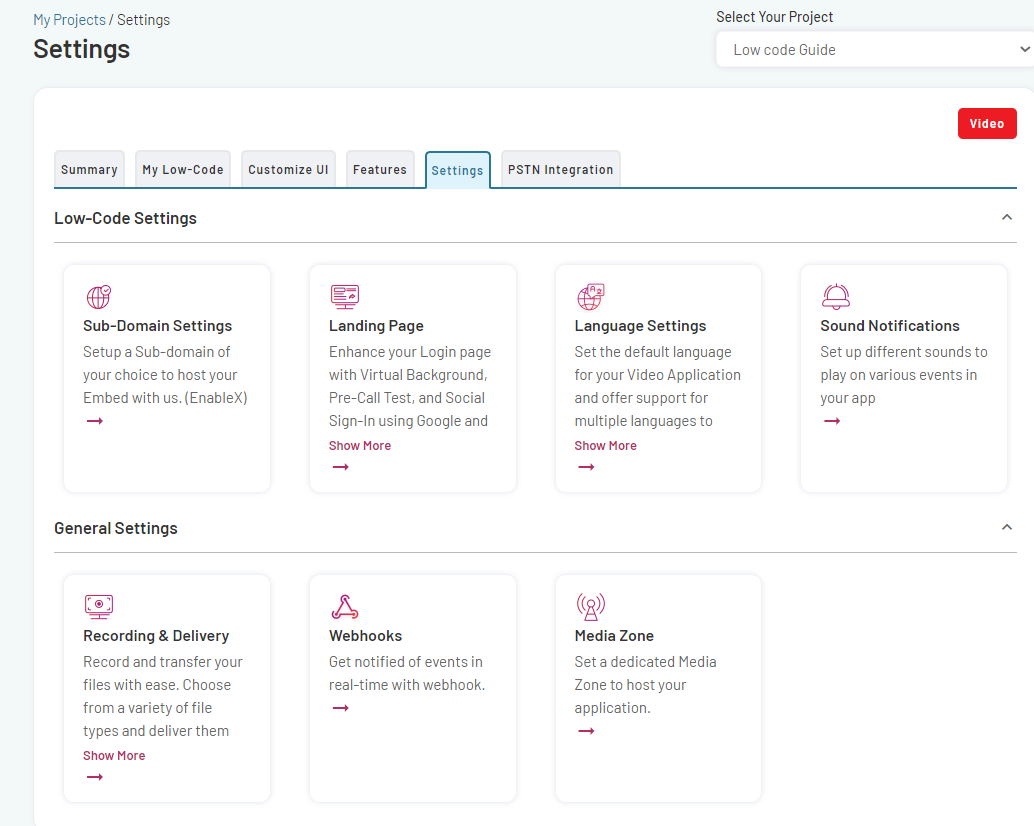
- Navigate and click Landing Page Settings box.
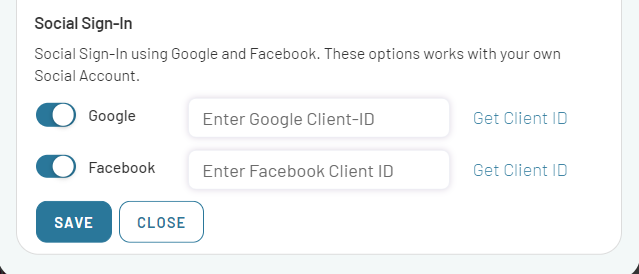
-
Go to the Social Sign-In section.
-
Select social network users who can sign in.
-
Click the SAVE button to save selected settings.
-
You need to enter a related Client ID to enable either or both. Follow the instructions in the related sub-sections below:
Google SSO Integration
To enable Google SSO, add all necessary information to add your Google Client ID from your own Google Account.
- Google API Document: How to get Google Client ID.
- Tutorial Video: How to create Google OAuth Credentials (Client ID and Secret)
Facebook SSO Integration
To enable Facebook SSO, add all necessary information to add your Facebook Client ID from your own Facebook Account.
- Facebook App Development: How to create Facebook App
- Tutorial Video: ID for Website login (OAuth client ID and secret Enable Live mode).
To explore other features, visit this page.