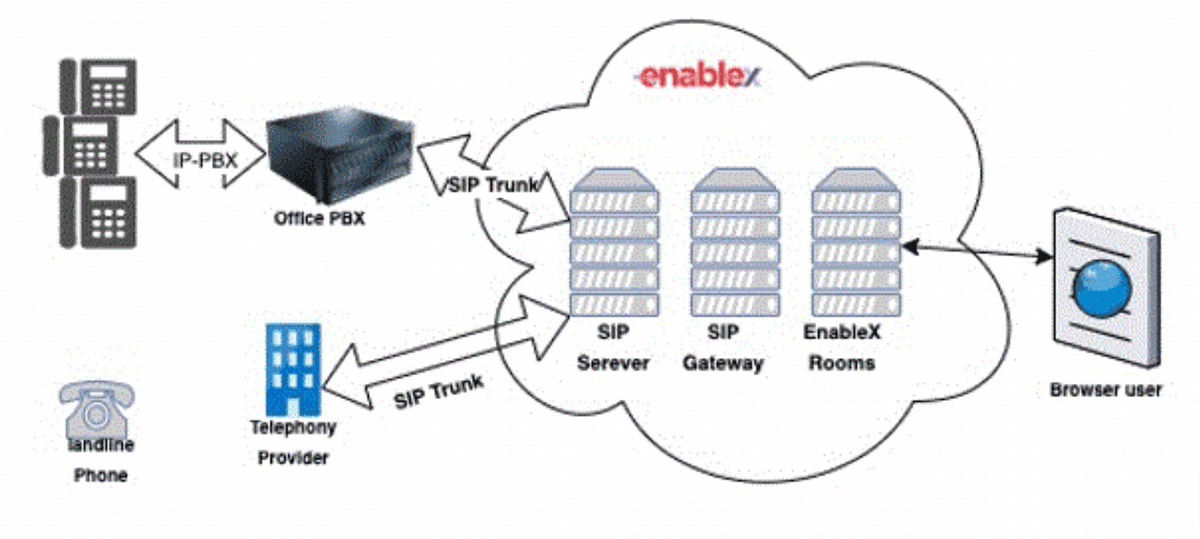SIP/PSTN Integration
Session Initiation Protocol (SIP) is a VoIP communication protocol widely adopted for managing multimedia communication sessions for voice and video calls. The EnableX voice platform is standard SIP RFC 3261 compliant and can connect to a SIP phone or an enterprise SIP infrastructure. The platform supports inbound and outbound dialling and enables calls to reach corporate PBX systems with its powerful and flexible voice capabilities.
The voice integration allows users to join a video room using a landline, office desk phone, or a mobile phone without an internet connection. The following diagram illustrates the position of the EnableX platform in the call flows.
Architecture Diagram
Note: Currently, SIP and legacy phone support is limited to audio-only calls.
The voice platform allows you to add a programmable voice into video rooms when there is no video room. With the programmable voice integration, you can connect PSTN and SIP audio calls with your video rooms. For more information, see the Voice API.
EnableX has partnered with Telephony Service Provider to terminate the calls on PSTN and GSM mobile networks in various global locations.
Enabling Voice Integration
To connect SIP or PSTN calls with a video room, configure the phone number for your video application. To configure the application's phone number with a video room, see the Video API.
To configure a PSTN number to connect with a video room:
-
Whitelist your SIP outbound proxy: If you are an enterprise customer with an existing SIP infrastructure, contact the EnableX support to whitelist your SIP outbound proxy to ensure that your communications infrastructure does not block communication.
-
Enable video room for SIP: If you plan to connect a SIP/PSTN call with a room, make the room SIP-enabled at the time of creating the room by passing the SIP-enabled flag in the JSON payload as shown below.
{ sip: {enabled: true}}
In response, EnableX returns the extension that needs to be dialled-in. For more information, see the Create Room API.
The outgoing SIP/PSTN call identity depends on the service provider available in the region.
There is no DID facility to dial directly into the conference.
How it Works
Incoming Dialling
When a room is successfully created, it returns a SIP PIN. A user must enter this PIN when dialling into the video conference.
{ "sip" : {"enabled": true,"phone": [{"number": "119999999999","country": "String"}],"pin": 99999, /* When sip.enabled=true */"meeting_id": 99999 /* When sip.enabled=true */}}
When the room is created, EnableX automatically creates a route between the EnableX conference and the EnableX SIP gateway.
-
To integrate a partner SIP infrastructure with the EnableX SIP server, the partner must provide the external IP of the SIP infrastructure. This external IP authenticates or whitelists the calls coming into the EnableX server.
-
For a partner with existing SIP Infrastructure, the SIP extension to dial is configured during the initial onboarding of the partner. The onboarding process prompts for additional configuration of IVR for a personalized greeting, which can be uploaded through the EnableX portal.
Outbound Dialling
Your application can use EnableX's API to initiate a new SIP call towards your SIP communications infrastructure. For more information, see Dialing Out to Phone and SIP Endpoint from a Video Room
You just need to simply call this API with the desired number. The system automatically finds the best route to dial-out the call to the provided number.