Video Calling
The video calling platform enables you to create and embed real-time and high-quality interactive video applications for web browsers, and iOS and Android devices. The platform provides APIs, SDKs, and low-code embed component for rapid development and integration of video calling into your business applications. You can implement an extensive range of features such as screen sharing, background effects, filters, and many more and also get full control of your application development process.
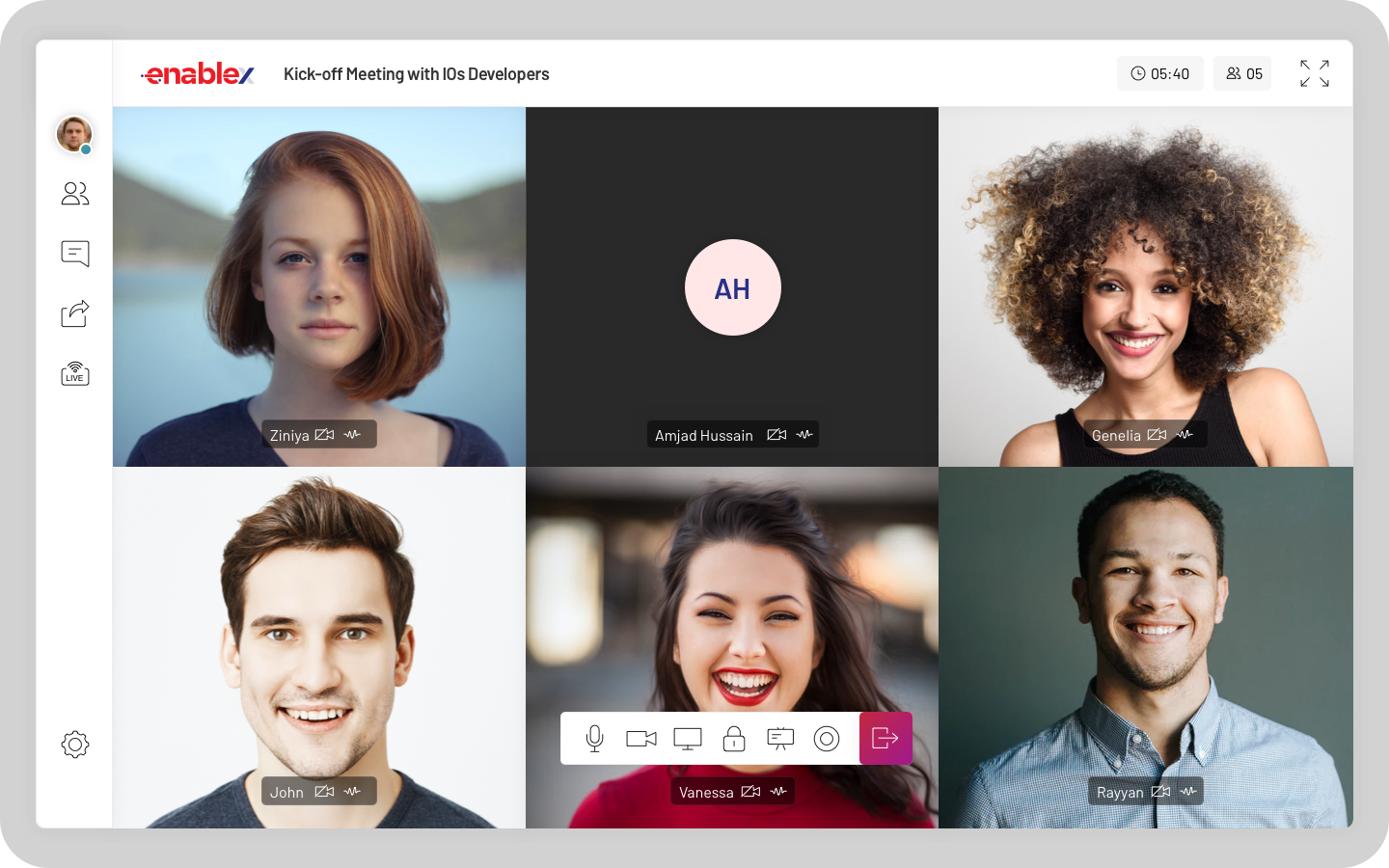
Ways to use Video
EnableX offers two main approaches for building and integrating real-time video applications:
End-to-end tutorials for developers to build video applications using ready-made kits containing commonly used UI templates.
End-to-end tutorial for developers to build new and custom video applications with minimal or no coding.
A wide range of SDKs is available for developing web browser-based applications and mobile native and hybrid applications.
Build a Custom Application UI
- SDKs: Use Video SDK of different variant for different platforms to develop Video UI of any kind as per yuor requirement. For more information, see the Video SDKs.
Use Pre-Defined UI Template
-
Video UI Kit: UI Kit is used to develop a full-featured video application. Each UI kit includes an easy to implement interface with no-code or low-code development approach with many customization options to meet your requirements. For more information, see the UI Kits.
-
Low-Code Video Embed: Using Low Code Video does not require coding experience and can be used to easily integrate video applications loaded with powerful conferencing, collaborative, and reporting features into your applications or website within minutes. For more information, see low-code application development.
Video API for Provisioning & Reporting
Restful API Service for Provisioning, Video Room Access and Reporting needs. These API are meant to be called from Server to Server.
Easy to use Online Tool to try out Server API.
SDKs for Video App UI Development
A Lightweight JS Library for the development of browser-based Video Applications.
SDK to develop Native Application on Android Devices.
SDK to develop Native Application on iOS Devices.
SDK to develop a Hybrid Application on React Native Framework.
SDK to develop a Hybrid Application on Flutter Framework.
SDK to develop a Hybrid Application on Cordova Platform.
Resources
Use the following documentation to help you quickly get up and running with video application development.
- Release Notes
- What's New in Video
- Video UI Kit
- Low-Code Video Application Development
- Video APIs
- Video Calling Features
- Calling UI Frameworks
- Additional Configuration
- Technical Specification
- Browser Compatibility
Terminology
For information about the terms used in our video calling documentation, see video terminology.